Intending to get your book self-published? Then you might want to know that self-publishing is not a walk in the park. You may have excused yourself from the months-long wait of getting accepted by a traditional publishing house, but self-publishing comes with responsibilities you should manage by yourself. From editing to marketing, there are many areas on which you should focus your attention to. Don’t worry, even if you are not tech-savvy, there are some commonly used and effective tools for authors who intend to get their work self-published. They are:

The applications available in Microsoft Office are widely popular because of their user-friendly interface and effectiveness. By creating one account, you can access services across all their applications. As an author, your most needed application will be Microsoft Word. The document editor provided in Word helps you to keep formats and layouts pristine and looking great. Microsoft 365 users can access premium features like editing tracks and reviewing changes, format with page orientation, columns, custom headers and footers.
Google Drive, a part of Google Workspace, is a safe place to back up and access all your files from any device. it allows you to easily invite others to view, edit or leave comments on any of your files or folders. This will prove exceptionally handy if you are co-authoring with someone. The 15 GB of storage is really useful to store all kinds of data associated with your work.
Grammarly is a life-saver for many self-publishing authors. It points out the basic grammatical and spelling errors and provides suggestions for rewriting sentences for clarity. Although Grammarly works based on AI, it is highly recommended to use discretion while accepting suggestions. Grammarly has now become an integral part of the self-editing process of the manuscript by the author before giving it to a professional editor.
This free app provides you with the best tools to plot, outline, organize and schedule your stories. The Plot feature helps you list all the elements of your story, like on a board. You can write notes and texts or add tags and pictures to each item. Using the Organize feature you can structure your scenes into acts, parts, chapters and so on. It also helps you from distracting yourself from the task by reminding you of the goals set in the Schedule feature.
If you have a knack for graphic designing and aesthetics, you can try your hands at making a cover design for your book in Canva. This free tool provides several designer templates. The drag-and-drop feature makes it easy to use by combining several design elements together. Even if avail the services of a professional graphic designer (which is always advisable), you can use the cover made in Canva as a sample. It also provides mock up features to display your graphic design on phones, laptops or posters.
Marketing is an unavoidable part of the book publishing process these days, owing to the huge number of books getting published every year. Mailchimp helps you to create, edit and send email marketing campaigns, newsletters and automations. This free tool also provides features to draft and publish ads, set a budget and target a specific group. You can also upload images from your device directly into Mailchimp and use them across all of your campa